Update:(09/2010) I made it to work under Linux 32bit. It was rather unspectacular using NDISwrapper. It’s working right now, with no particular problems*.
lsusb gives:
Bus 001 Device 005: ID 2001:3a03 D-Link Corp. [hex] DWL-G132 (no firmware)
I just installed ndisgtk
$ sudo apt-get install ndisgtk
and downloaded the windows drivers from: ftp://ftp.dlink.com/Wireless/dwlg132/Driver/dwlg132_drivers_121.zip
Unzipped them on the desktop, and installed NetA5AGU.inf from ndisgtk (remember to run it with sudo).
NetA5AGU.inf is in Drivers/. I didn’t launch Setup.exe with Wine.
I started working right away with a wonderful 54Mbps connection.
So I don’t have to thinker to install an internal wireless card on this tablet that has a whitelist for permitted wireless cards.
See these two links for a bit of information:
https://help.ubuntu.com/community/WifiDocs/Driver/Ndiswrapper
and
http://ubuntuforums.org/showthread.php?t=1117496
a note on the last one: I didn’t find in the drivers and didn’t install athfmwdl.inf.
* (5/09/2010)Actually I have one. I have to put in the usb thingy after gdm logon. At boot I will freeze everything up. I don’t currently know why. Otherwise it works just fine.
Inside the DWL G132 from D-link. The wi-fi dongle will make a friend of yours happy.
As you’re going to give it to him away for free if you are a 64bit Linux user.

This usb Wi-Fi key, rebranded by TIM alice was given to customers some years ago. At that time, 64bit for consumer use were pratically absent. I had my dwl g-132 from a friend (not running 64 bit linux :D).
The Wi-fi IC is an Atheros 5523. Sadly, it seems there are no amd64/ 64bit/x64 XP professional drivers, so it’s pretty useless under 64 bit linux. Trying to run ndiswrapper with the 32 bit XP driver will complain about the 32bit driver.
http://www.dlink-me.com/ftp/Vista/D-Link_Driver_Support_Sheet_64.pdf
It works under Vista 64bit, but Vista driver aren’t supported under ndiswraper so far.
Not providing x64 XP drivers it’s not a Dlink fault, as the dongle is quite old and now discontinued.
Some people claim this dongle has a Marvell chip inside. Mine, at least, it hasn’t, as you can see from the photo. The


Some people solved the 64bit linux issue by rollbacking to 32bit linux. While I don’t find it clever, if you can’t ditch this old usb key or give it away to a 32bit/XP friend, it’s a chance.
Inside it has an antenna plug,


but I didn’t try to see if it’s working.
I will mention a site on external antennas for DWL G-122. It could be handy if you are trying to set hack the exaternal antenna d-link g132.
Update (02 June 2010): there seems to be a driver for Linux by the Wireless Kernel
Right now it doesn’t compile with my current stock kernel (2.6.32-22-generic)





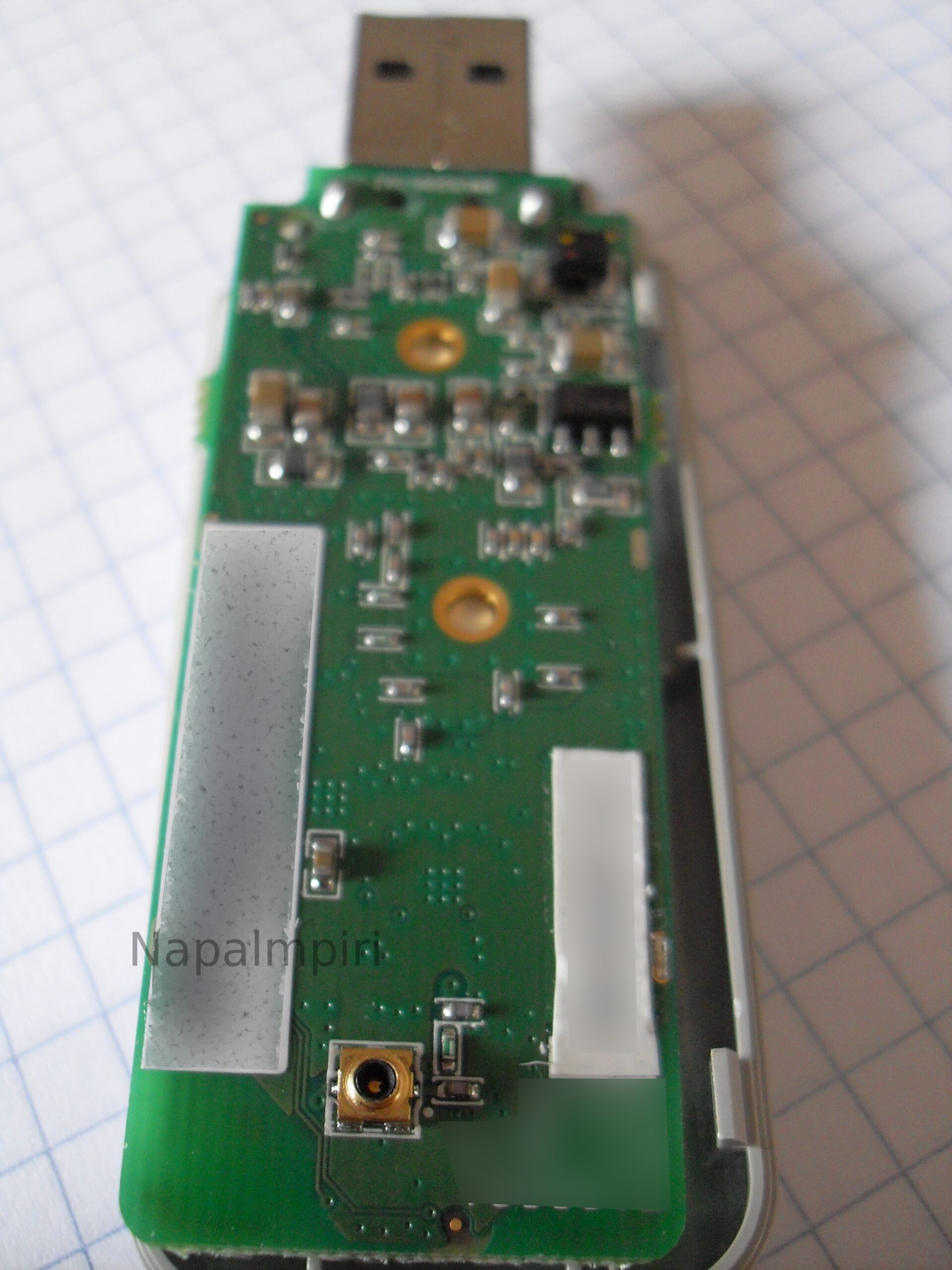
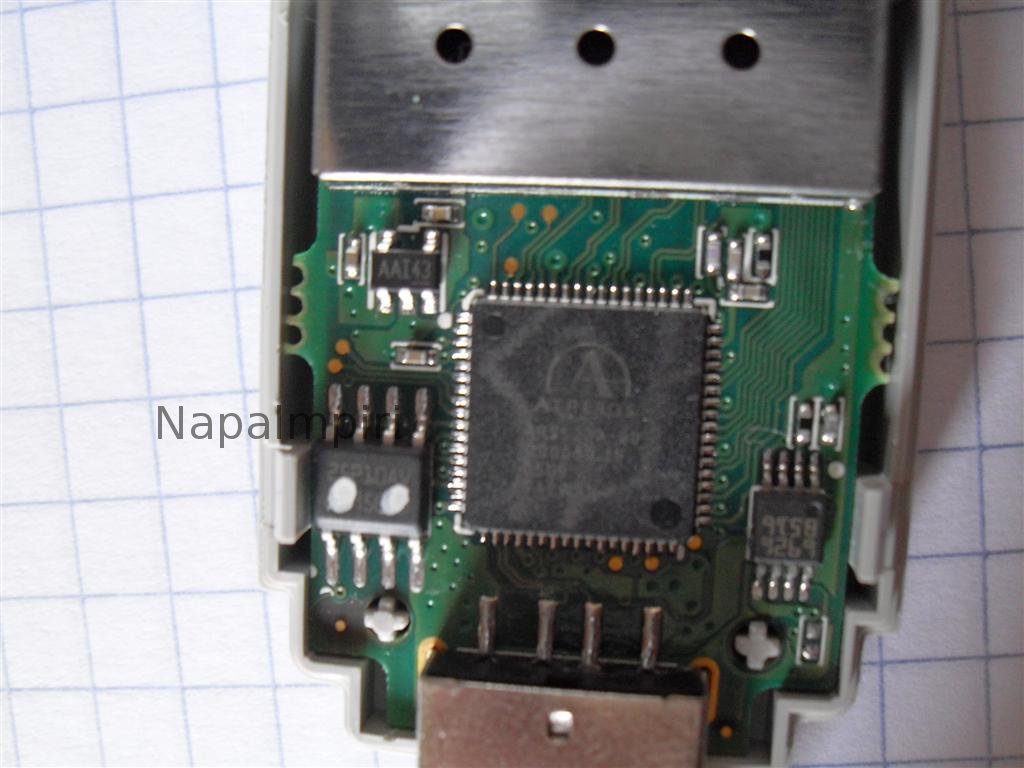

Hello everyone, as I posted on Raspbian PI forum, here for completeness:
For the records I have now a WORKING setup with Dlink (D-Link) DWL-G132 [Atheros AR5523]
kernel version (uname -r) 3.10.25+ wheezy-raspbian up-to-date (april 16th 2014).
Made the trick installing firmware-atheros from repository:
deb http://http.debian.net/debian/ wheezy-backports main contrib non-free
===
sudo nano /etc/apt/sources.list
comment out
deb http://http.debian.net/debian/ wheezy-backports main contrib non-free
sudo apt-get update
sudo apt-get remove firmware-atheros (if previously installed)
sudo apt-get install firmware-atheros
sudo reboot
now lsusb does NOT shows DWL-G132 (no firmware) [Atheros AR5532]
BUT
Bus 001 Device 006: ID 2001:3a02 D-Link Corp. DWL-G132 [Atheros AR5523]
while iwconfig finally does its job.
Don’t forget to restore previous apt-get sources afterward.
Enjoy!
Greetings from Verona, Italy
city of Romeo and Juliet 🙂
Michele,
Unfortunately I recently gave away my DWL-G132 and bought a new one for my rPI
Too late 🙁
Thank you anyway for your contribuion
d.