After several years I decided to make a step: get an HF radio with SSB and CW. On a general basis I despise having any antenna longer than 2m. I am a simple, very high frequency guy. The issue is, VHF and higher frequencies have their limitations, as I have mine. Besides, not having any SSB/CW radio other than the virtuoso Quansheng UV-5 KX severely limits my ability to have fun and hack things. Moreover, attendance on higher frequencies is sometimes thin and moreover, going QRP on those bands sometime annoys my counterpart. I managed to get some nice QSO on VHF but the counterpart couldn’t hear me very well on FM and such is life, I managed to get hold of a G106 Xiegu which is both portable ( I am not going to put any prominent antenna outside, at least for a while), relatively cheap, light and expendle. So the SOTA/POTA stuff becomes interesting.
Now my newly acquired G106 had strange quirk: no AM trasmission. This post(Revieawry.com) hinted an issue with firmware 1.0, which my device had at time it arrived. Having SSB makes AM less relevant, but I am a fan of Ancient Modulation and if the G106 can AM, I wanted it to AM. But no programming cable in the bundle! Now if something pisses me off iti is having to e-waste the planet to acquire a programming cable for any device I own. Luckly the cable is not complex…but it takes some caution.
Some information sources:
- G106 update procedures from temporarily offline ham (display all the process, hints some information) not found in the Xiegu update procedure, as the baud rate, and the fact that the g106 programming cable is G90 programming cable)
- G90 cable (didn’t use this schematic, but it hints the TTL levels are 3.3V. Used this to set the voltage on the FTDI module accordingly)
- Xiegu update procedure itself (lacks some important info, like baudrate)
- Xiegu G-106 manual (display the COM port pinout)
- Xiegu download page (I got 1.3 latest at the time of this post)
- Teraterm
- FTDI interface, some wires
- 3.5mm stereo jack
Modification of ham devices has its risks. Please restrain to do anything unless you want to risk to damage yourself, your properties, or/and violate a bunch of laws. Please note that this device isn’t necessarily free to own and/or use in all countries so I advice you to check independently for local and national laws. In Italy, for example you must have and ham license to operate this sort of devices. Also, the device can be bricked (e.g render useless as brick, or a paper weight) while upgrading, so please be careful and document yourself indipendently before attempting anything on the device.
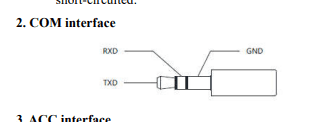
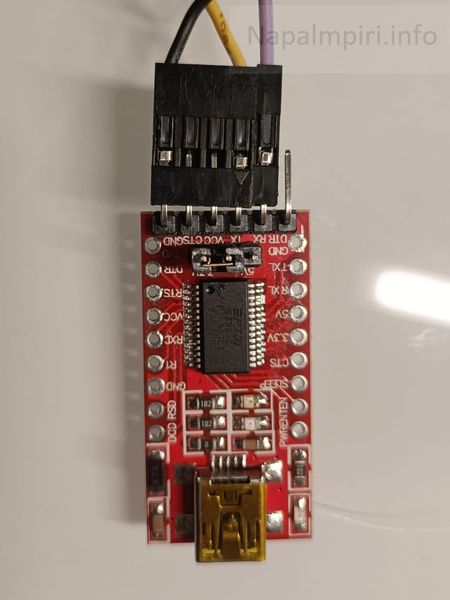
And now for the serius stuff. Connected, ensured that usb FTDI is seen correctly by the PC
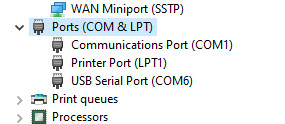
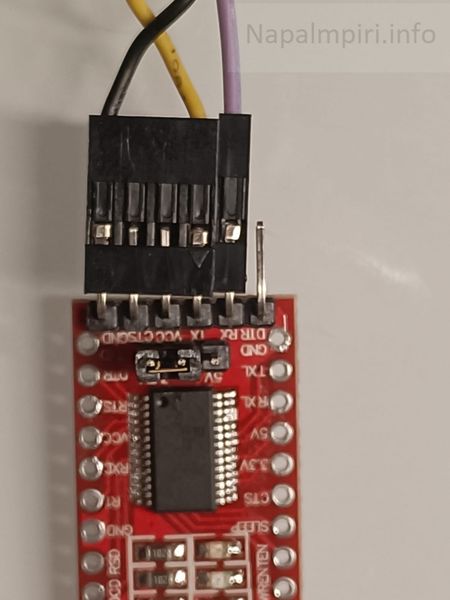
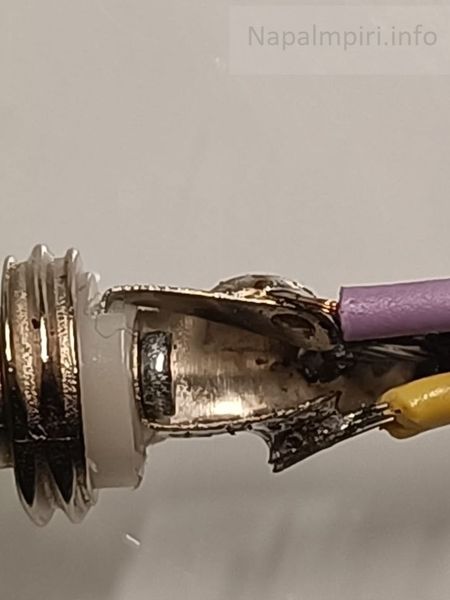
So I connected, connected the jack, placed the G106 in programming mode (push on volume knob while powering on) and the update process went on as described in the Xiegu Update procedure (but specifing the right baud rate, as TOH says)
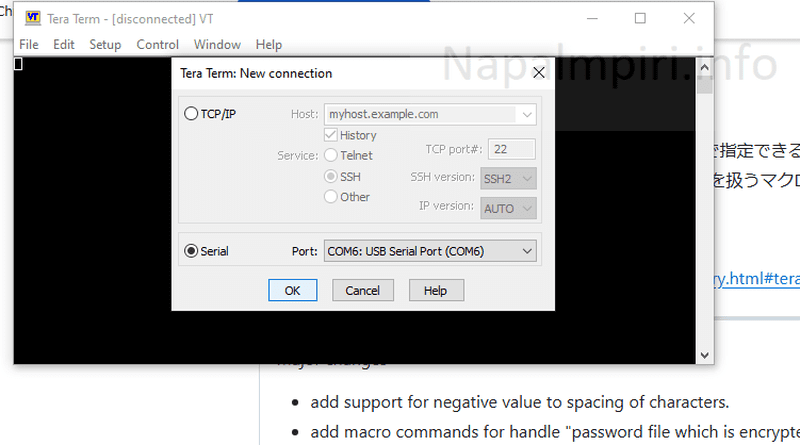
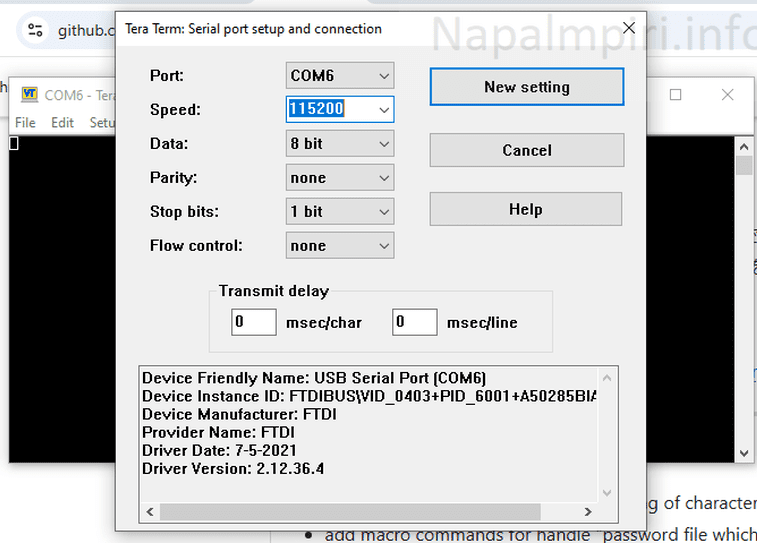
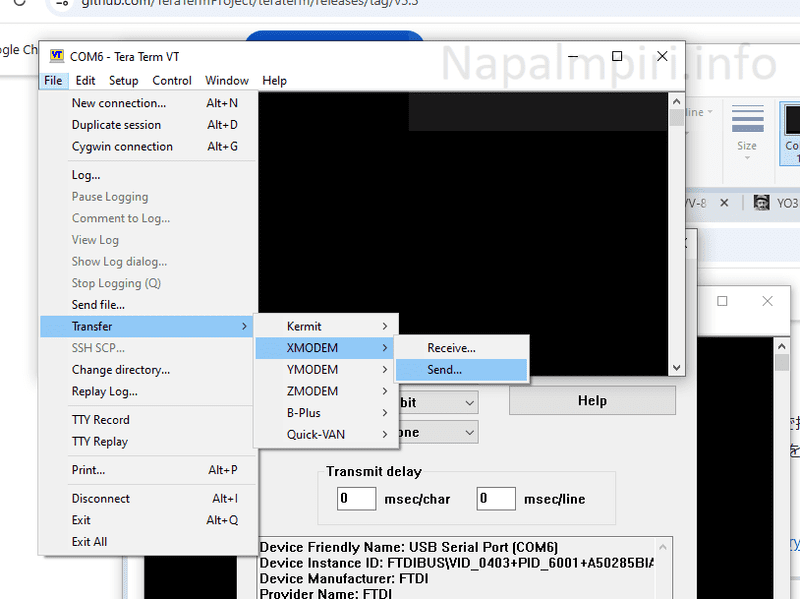
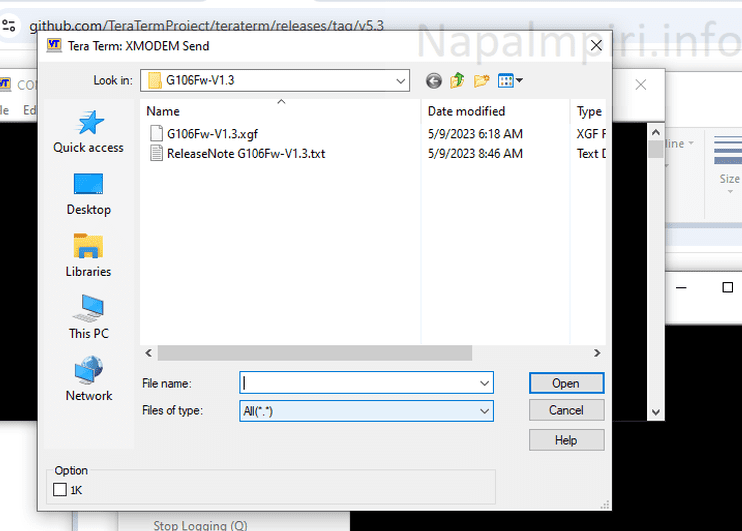
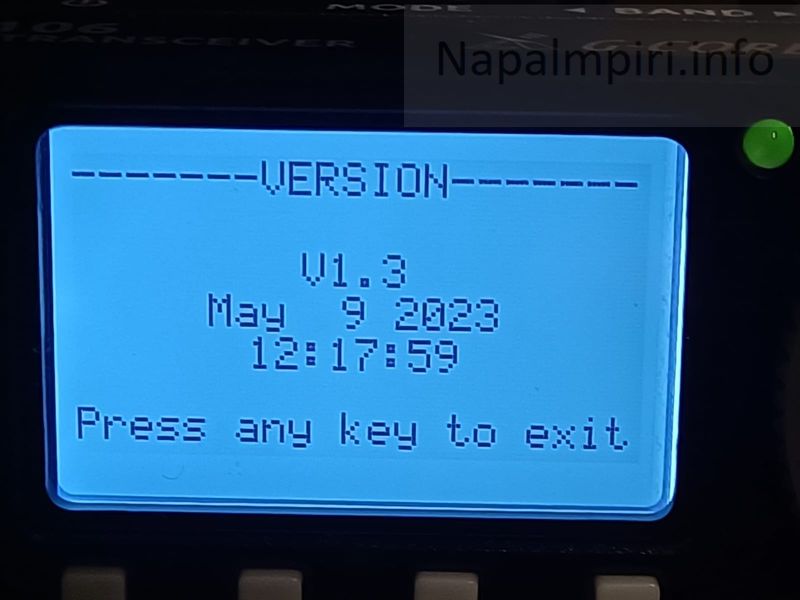
So all it went well. AM is now enabled, I am now pretty happy. Looking forward into making the first contact on HF!
