Eureqa is a free to use tool to hunt for formulas behind datasets.
From the developer page (Cornell.edu):
Eureqa is a software tool for detecting equations and hidden mathematical relationships in your data. Its primary goal is to identify the simplest mathematical formulas which could describe the underlying mechanisms that produced the data. Eureqa is free to download and use.
What is even more interesting is that Eureqa provides an API, and more and more, it installs and works flawlessy under Wine.
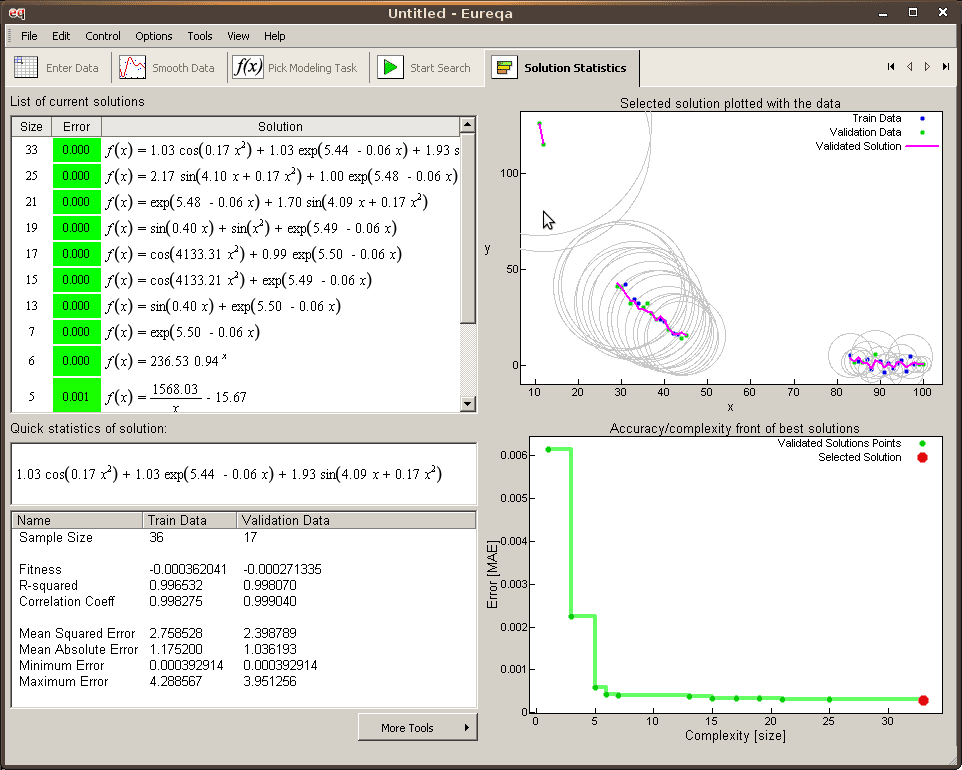
Eureqa can be dowloaded from http://ccsl.mae.cornell.edu/eureqa_download, but the full version supports Windows only.
The Linux version can be useful to run Eureqa into extra computer or cluster nodes.
Luckly, Eureqa 0.75 beta installs and runs almost flawlessy under Wine 1.0.1 and Ubuntu Karmic AMD64.
The steps to install it are quite simple.
What you need
- Wine (I used version 1.0.1)
- The Windows full installer (0.75 beta so far)
- msiexec (should come with Wine)
- A dataset (are you going to run it, yes?)
Installation
Quite straightfoward, just navigate to the dowlonaded .msi and run:
$> msiexec /i eureqa_full_0.7.5.msi
Follow the usual Windows installer and it should install fine with no hacks.
Using it
By now you should have Eureqa in your Wine application Menu. Start it, and it should run right away.
If you have come so far I assume you may figure how to run it. Put your dataset into the dataentry form, and let it go.
I tested it creating a simple spreadsheet with a radioactive decay activity formula on it, produced some data (100 points), and feed Eureqa with them. At this stage, the data were clean, I mean, out of the analitic formula.
Eureqa was able to find a suitable solution for the range provided in a few minutes.
On the second run, I provided some pseudo-dirty datas by adding or subtracing a pseudorandom number. I won’t go into specifics, it worked for me, you better try it yourself to decide if it suits you.
On the third and final round, instead of providing 100 dirty points, I provided a set with half the dirty points.
Of course this time it provided several suitable formulas suitable from the data range, but the exponential formulas is still here.
What does not work(apparently)
So far, only Tools-Generate Report shows nothing (it should?). However saving using the ‘saving as’ button produces an correct html file.
Conclusion
Eureqa seems to me a marvellous tool. Let’s hope it remains free and development continues. Good job so far, and please keep and eye on the Wine compatibility!
